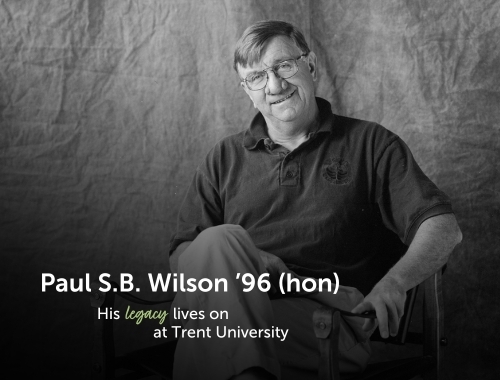Important Changes to Your Trent Alumni Email Account
Review the changes that were made in 2024 to alumni email accounts and the storage of your files

Updated: October 30, 2025
Please read this important notice about the alumni email services offered by Trent University.
In 2024, changes were made to alumni email accounts, app access, and the storage of your files. For alumni who graduated prior to August 20, 2025, your Trent University email account has been migrated to your new Microsoft Outlook 365 alumni email account.
Your myTrent account and alumni email accounts are now two separate accounts. Visit the myTrent alumni accounts page for more information.
Why are changes being made to alumni accounts and services?
Google has recently made changes to their education products, impacting email, file storage (Google Docs, Google Photos, etc.), and other apps (YouTube, etc.). As a result, Trent University has moved alumni email accounts to Microsoft Outlook 365, the platform currently used for staff, faculty, and student accounts. This migration will ensure alumni are provided with a separate, dedicated email environment tailored specifically to their needs, resulting in the move to @alumni.trentu.ca addresses. This allows our IT team to customize security settings and features without impacting Trent faculty, staff, and students. Since this dedicated environment requires a separate domain, a new email address was necessary. This change ensures enhanced security, better integration with our systems, and long-term manageability. It also creates a clear distinction between active student and alumni accounts.
The new full-featured email service includes:
• Productivity features, including calendaring and notifications
• Security features, including improved spam filtering and phish reporting
• Built-in accessibility features for reading and writing email
Importantly, alumni accounts no longer have access to the apps and storage features offered by Google, such as Drive, Photos, YouTube, etc. - files and photos stored on these apps needed to be transferred by July 31, 2024 before Google began disabling accounts.
What does this mean for me?
• Your email address will change from @trentu.ca to @alumni.trentu.ca. Your username will stay the same. Example: John Doe’s current email is johndoe@trentu.ca. Their new alumni email will change to johndoe@alumni.trentu.ca
• You will access your alumni email through a new platform. Visit the new email login page to access your email, and be sure to bookmark page for future easy access
• Your emails currently stored on the Gmail platform have been migrated to your new alumni email
• Your emails will be forwarded from your Gmail to your Outlook until July 1, 2026
• You can no longer use your alumni account for file or photo storage, as well as other Google services such as Calendar, YouTube, etc.
• If you had files stored in Google Drive or Photos and did not save them to another platform, it is likely they were deleted on July 31, 2024 when Google began disabling accounts
Please note that there is no change to how you access the myTrent portal. Please continue to login to the myTrent portal using your old myTrent credentials (username@trentu.ca). You will only be using your new email credentials (username@alumni.trentu.ca) to login to your Outlook email account.
How do I complete my account migration
1. Complete the Microsoft Outlook set-up
2. Review and update any 3rd party platforms where you have used your @trentu.ca email address
e.g. is your Netflix or YouTube account associated with your @trentu.ca email address?
e.g. is your @trentu.ca email address set as the recovery email for your online banking?
Accessing your new email
Your new alumni account has been created and is ready for you to log in. From your personal devices, complete the Microsoft Outlook set-up and you will be able to log in to your new email account.
By using this email account, you agree to the Trent University IT policies.